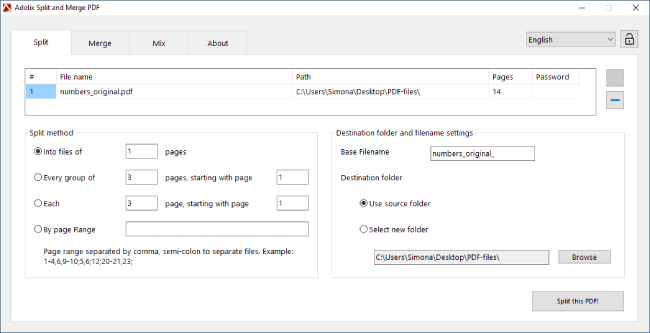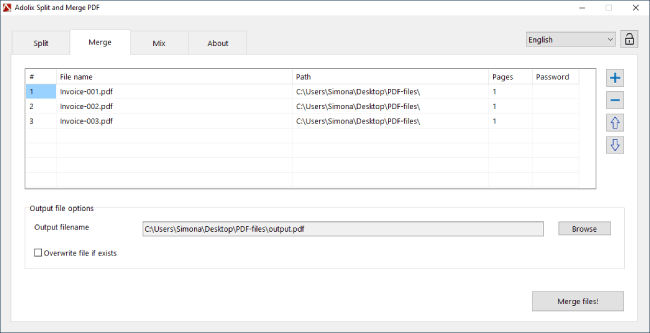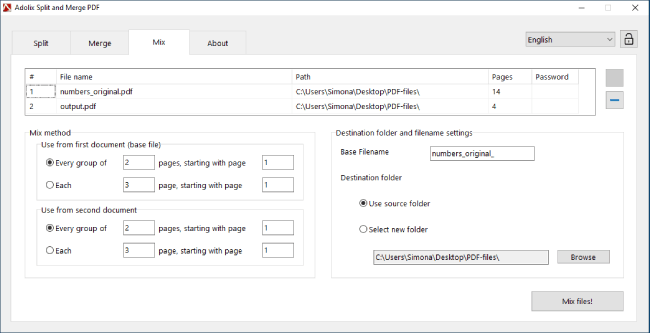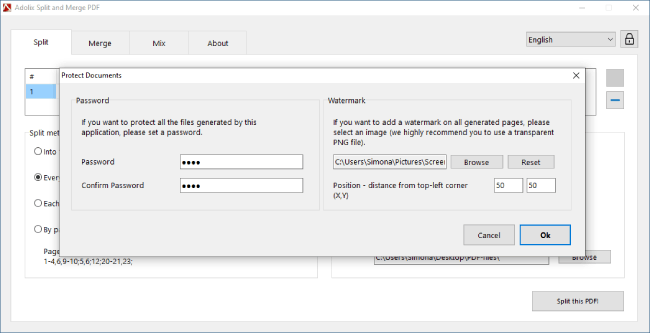Best Offline Split and Merge PDF Software
Adolix Split and Merge PDF is freeware software for Windows that you can use to manage the resulting PDF files offline after creation. Our PDF split and merge software helps you:
- Split PDF files for free into multiple files following a customized pattern
- Combine PDF files for free into a single document
Our split and merge PDF software is compatible with Windows XP, Windows 7, Windows 8, Windows 10, and Windows 11.
What to expect
- Split PDF files without any cost
- Combine PDF files into a single document
- Mix PDF files: one page from each PDF file or by custom page groups.
- Append encrypted PDF files to another PDF
- Split PDF files using a customized pattern (similar to Word printing)
- Process password-protected PDF files
- Protect all generated PDF files with a password or watermark
- Use command line arguments to embed our PDF splitter and combiner software into your explorer context menu. Check the support page for more details
- Benefit from 24/7 support (even if Adolix Split and Merge PDF is freeware). Visit our support page to get answers.
- Multi-language support. Our Split and Merge PDF solution is available in English, German, French, Italian, Spanish, Portuguese, Danish, Norwegian, Romanian, Dutch.
Download Free Version
You can download the free version of Adolix Split and Merge PDF (5.3 MB) by clicking on the link below.
After download, open the file AdolixSplitMergePDFSetup.exe and the installation wizard will appear. Follow the easy steps in order to complete the installation.
Upgrade to Professional Edition!
The Free version has a few limitations like: only 5 documents can be merged, only 50 pages are taken into consideration during the split process. To remove those limitations or use our software in business & commercial environments, please click the button below to upgrade to the professional edition of Adolix Split and Merge PDF.
Single user license: $19.95
Split and Merge PDF Software for Windows by Adolix - Screenshots
Questions about merging and splitting PDF files? We have answers.
How do I split and merge PDF files?
To split and merge PDF files, install Adolix Split and Merge PDF, then open it, select the Split / Merge tab, add your files (or use drag & drop), customize the few settings you see, then click the `Merge files` or `Split this PDF` button.
Is PDF split and merge safe?
Yes, Adolix Split and Merge PDF is safe. Unlike online split and merge PDF services (which raise a huge privacy concern), Adolix Split and Merge PDF performs the split and merge operations locally, on your computer.
How do I merge PDF files in Windows for free?
To merge PDF files in Windows for free, install Adolix Split and Merge PDF, open it, select the Merge tab, add the PDF files, then click the `Merge files` button.